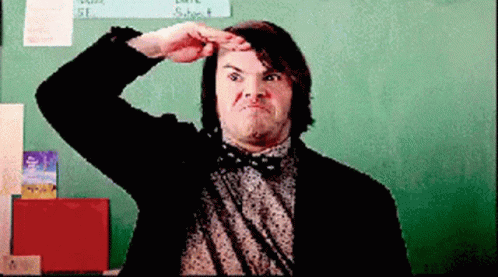minima_guides
Introduction > Step 1 > Step 2 > Step 3 > Step 4 > Step 5 > Step 6
Step 4 - Run Minima container
Next we need to add the Minima container to our Docker service. A container is an isoloated “box” which holds the Minima node, and where it runs, uneffected by anything outside of the its container. 🚢 📦
Another command in our termainal window will downloading Minima docker container, and starting as a container.
The command to do this has important aspects and parameters that I’m not covering in this guide. Please refer to the Minima docs for complete details of these parameters.
In the EC2 terminal, execute the following command.
Before executing this command it is important to the mdspassword value to something only you know.
It should be fairly long [+10 characters]
Includes a mixture of elements [upper, lower, numbers, but no punctuation]
The backslash \ is a convenience to allow this command to correctly span multiple lines for ease of reading.
docker run -d --name minimaNode \
-e minima_mdspassword=PasswordsNeed2BLongButEasy2RememberPlsChangeThisValueToSomethingOnlyYouKnow \
-e minima_server=true \
-v ~/minimaNode:/home/minima/data \
-p 8001-8004:9001-9004 \
--restart unless-stopped \
minimaglobal/minima:latest
This Docker command will automatically download Minima from the Docker repository. Then, create a running container configured as described.
Executing the following command will show Minima running with the latest version.
docker ps
A log of running containers will be displayed. Your log should contains something similar to this:
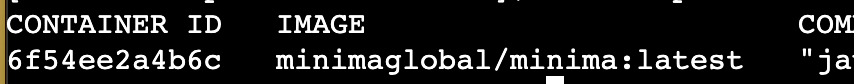
At this stage you have:
- EC2 instance ✅
- Docker env ironment ✅
- Minima node container ✅.